Samsung started teasing two days ago that it will soon bring ‘Alt Z Life’ features to its smartphones. Today, the company has started rolling out new firmware updates to the Galaxy A51 and the Galaxy A71 in India. The new updates bring various privacy and utility-related features to the company’s mid-range smartphones.

The new update brings Quick Switch, content suggestions, and useful cards in the Messages app. The Quick Switch feature can be used to quickly switch between private and public modes of apps like Camera, Gallery, and WhatsApp. This feature can be accessed by double-clicking the power button of the smartphone. Users can also quickly keep private content safe in the Secure Folder without anyone knowing. Samsung will explain these features in detail later today.

Samsung has also included content suggestions in the latest software update for the Galaxy A51 and the Galaxy A71. The company’s on-device AI technology will suggest the content it thinks as sensitive to be stored in the Secure Folder. The South Korean smartphone brand is claiming that all the processing happens securely on the device, and files aren’t uploaded to its cloud servers.
Other features that are included with the new update are improved zoom in the Gallery app and enhanced useful cards in the Messages app. The Gallery app will use AI to enhance the clarity and finer details in images when you zoom them. Useful cards in the Messages app will now display your financial transactions that are grouped by your bank, credit card, debit card, and wallet accounts.
The new updates with firmware versions A515FXXU3BTGF and A715FXXU2ATGK are being rolled out to the Galaxy A51 and the Galaxy A71, respectively. These updates don’t bring the new security patch, though. If you’re a Galaxy A51 or Galaxy A71 user in India, you can check for the update by navigating to Settings » Software update menu on your phone and tapping the Download and install button.
You can download the new firmware files for the Galaxy A51 and the Galaxy A71 from our firmware section and flash it manually if you don’t want to wait for the OTA update. These updates could be rolled out to devices in other markets in the coming weeks.
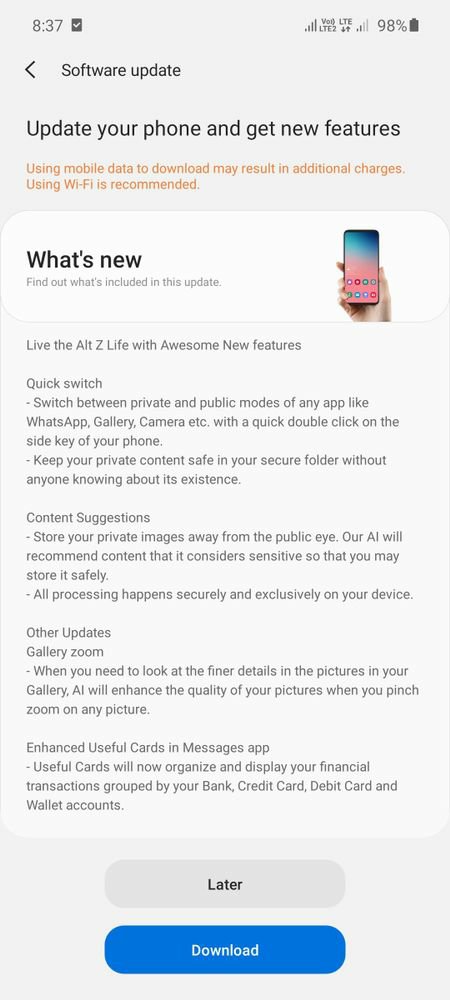 |
| very secured phone in this segment |





No comments:
Post a Comment
If you have any doubts.Please let me know